Returning Students Windows License Expiration
Our EPS laptops renew their Windows license every 130 days or so. In normal years, there is never a time where students are off campus for that long a time period. This is not a normal year. Renewing your windows license requires connecting to the EPS network. This can either be done by connecting to EPS wifi from the parking lot for 10 minutes (if that is easy for you) or setting up a temporary VPN connection to the EPS network. If you are seeing licensing or activation notices and would like to fix that remotely, contact tech@eastsideprep.org with the Subject: Relicense and we will send you instructions. After doing this, you will be licensed for the next 180 days.